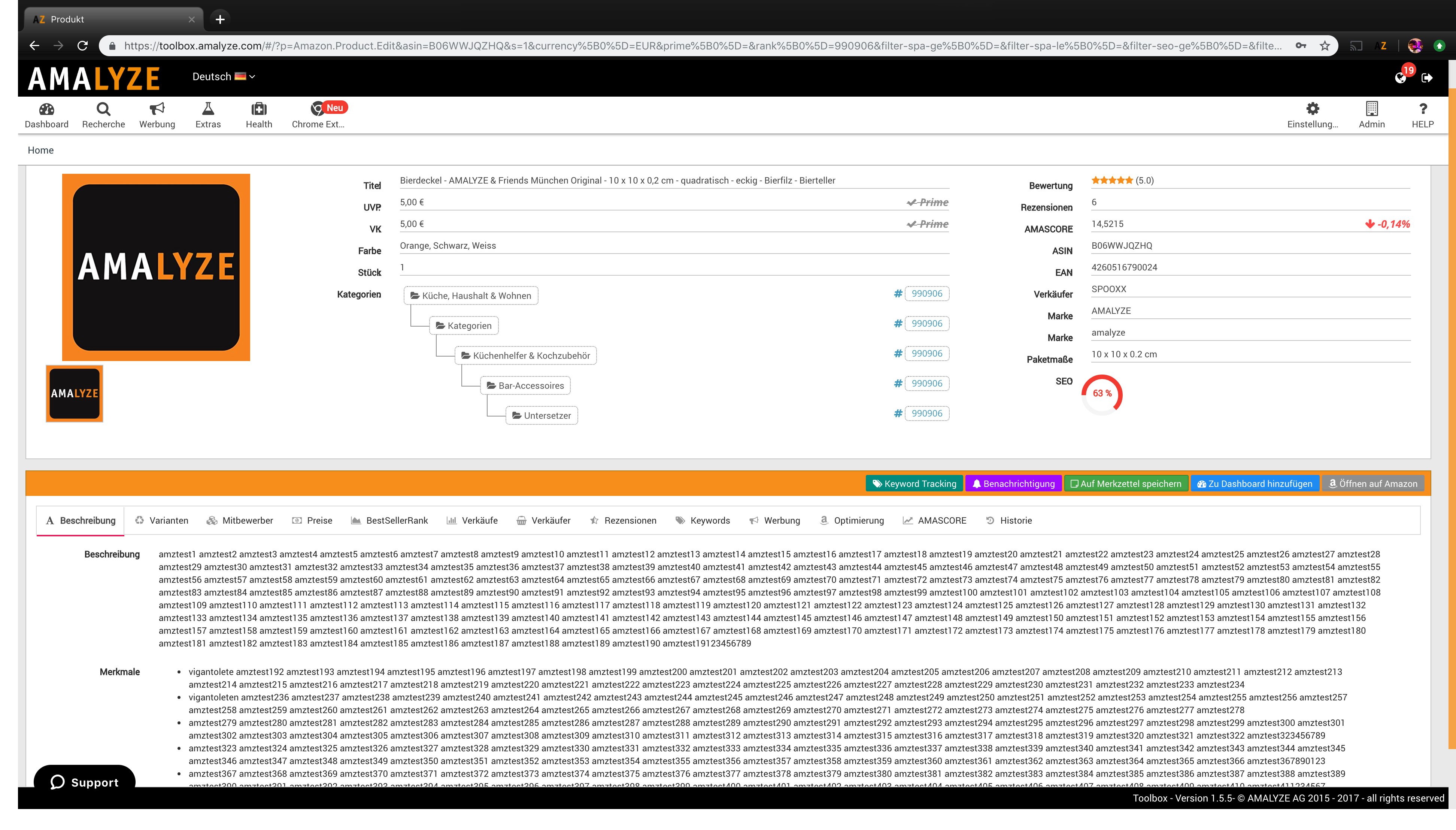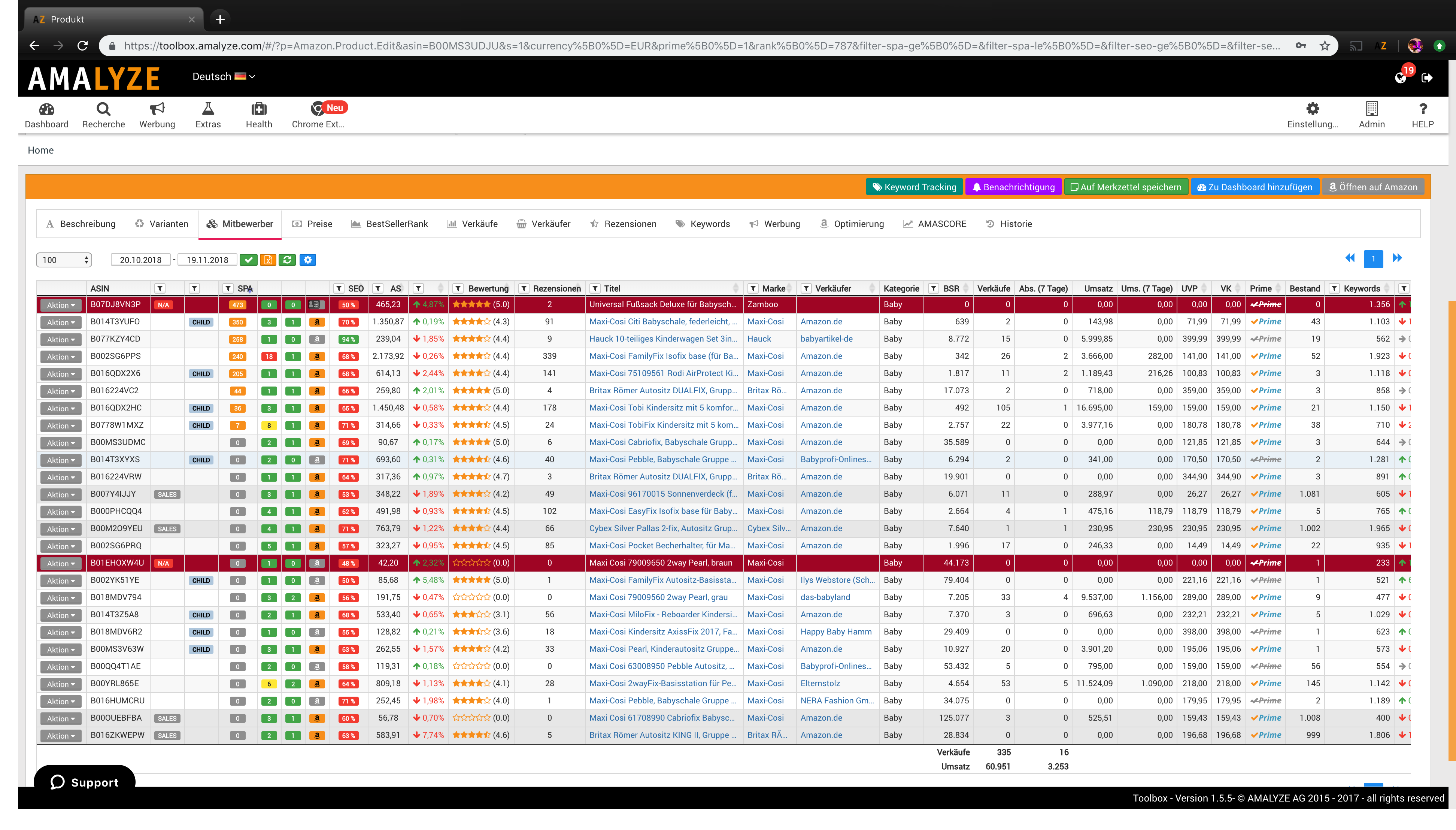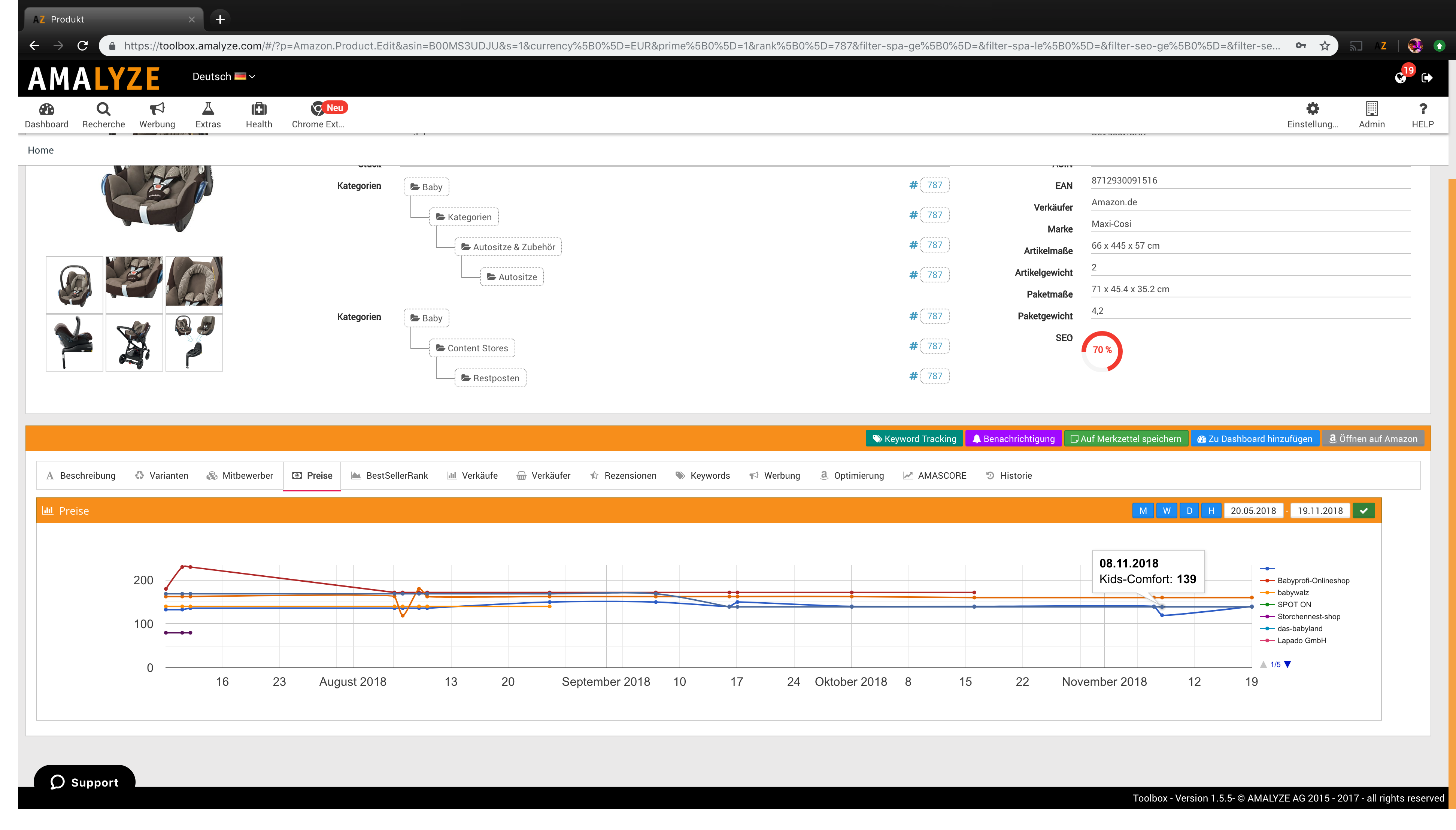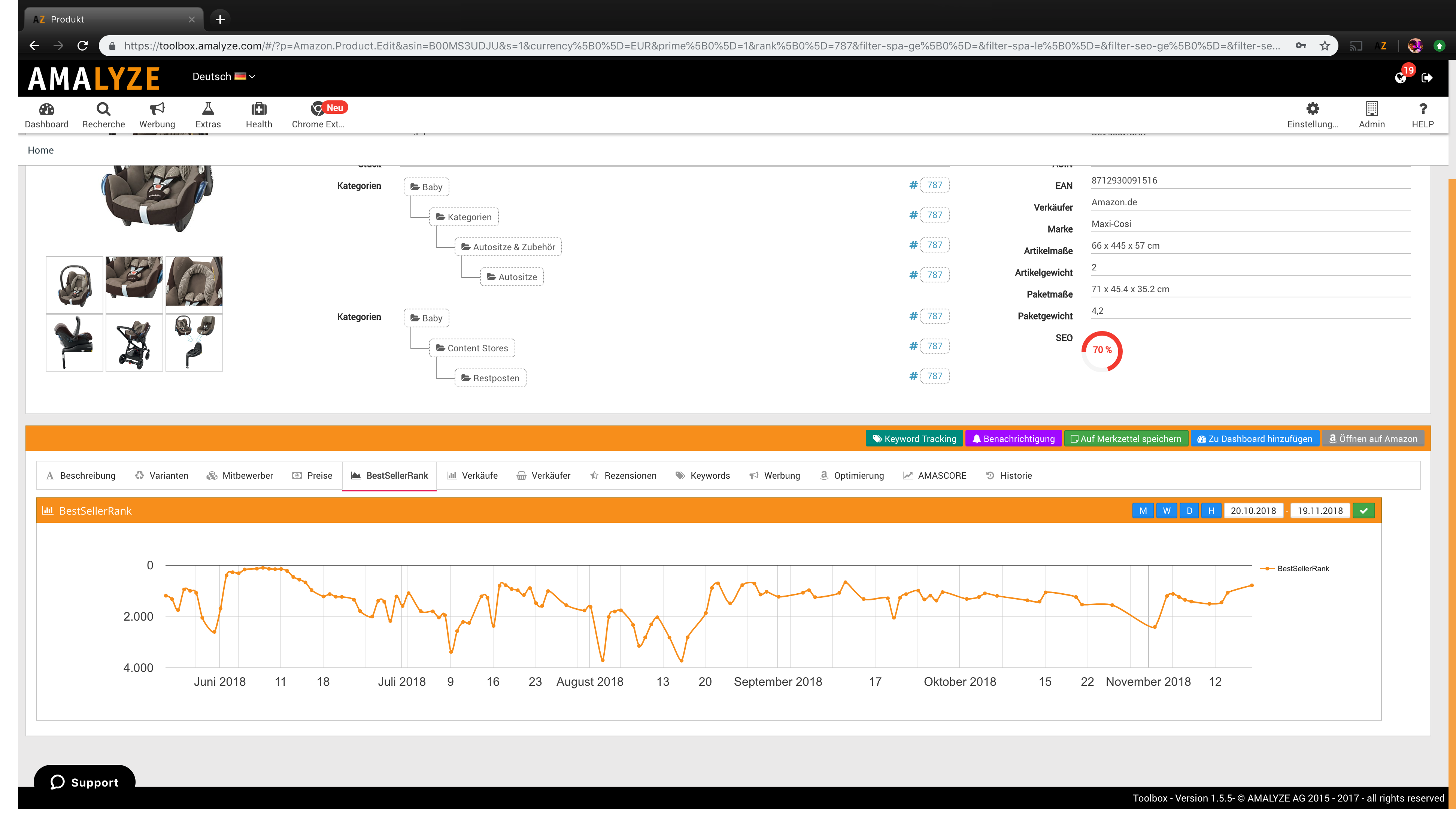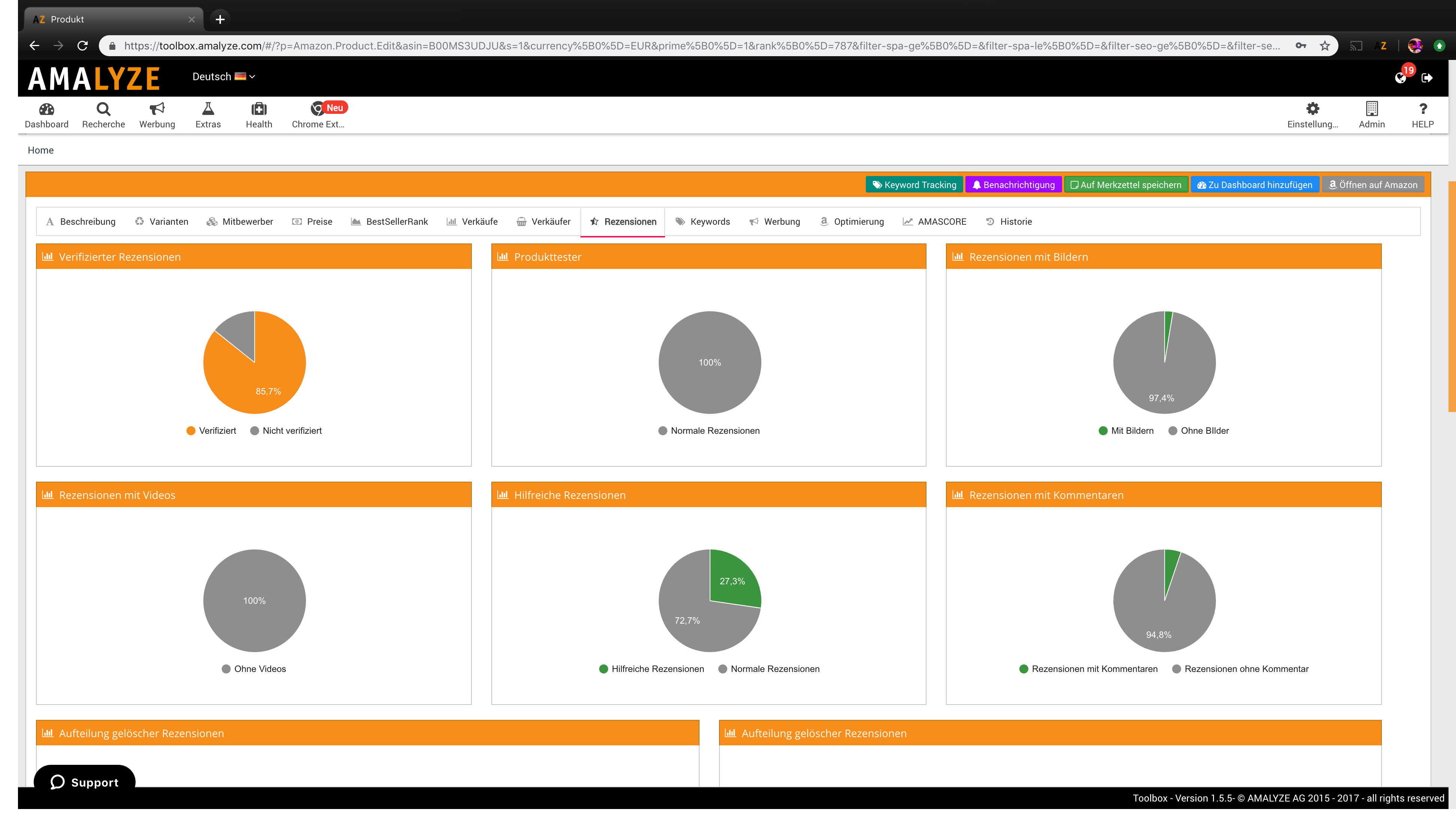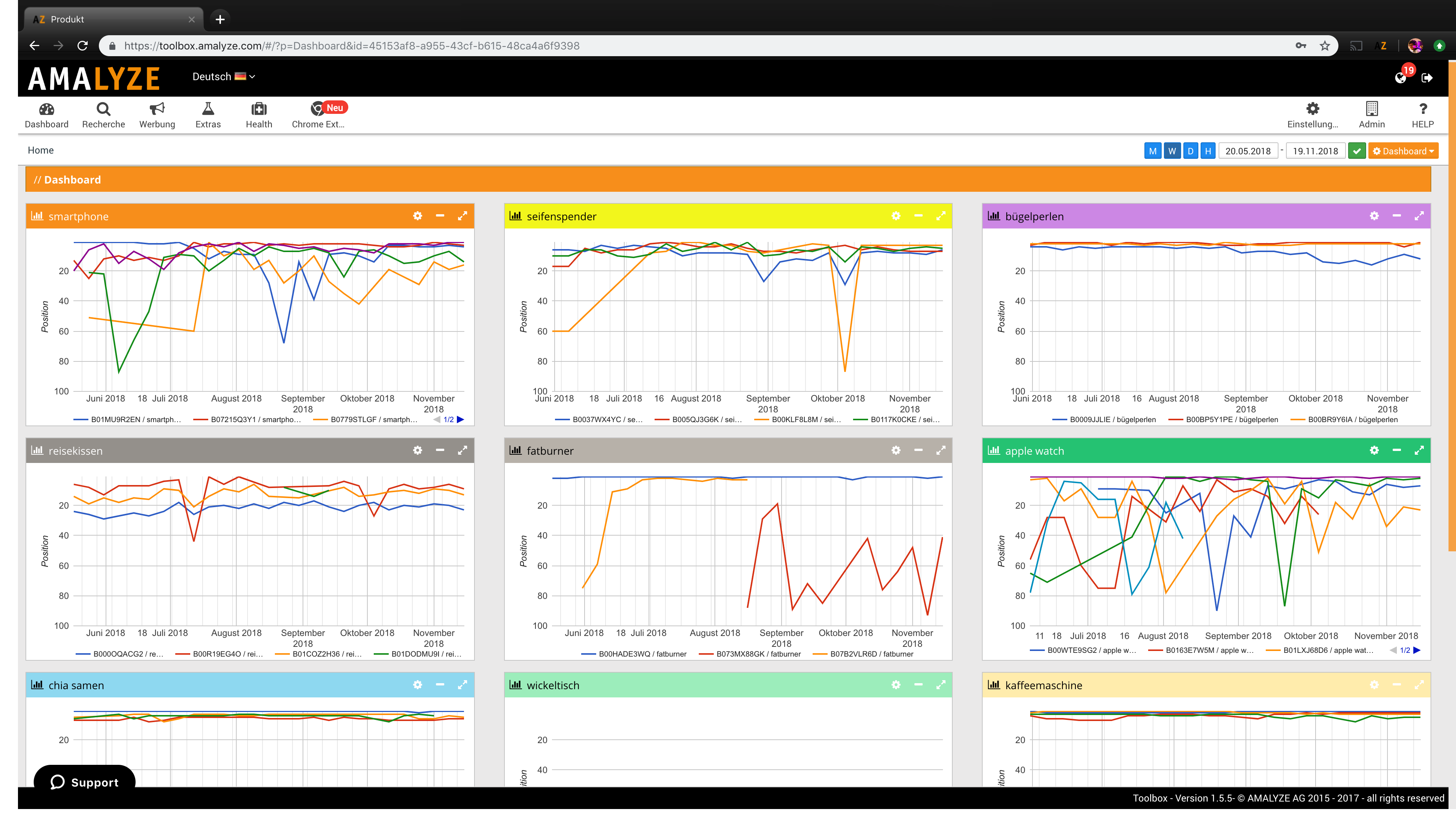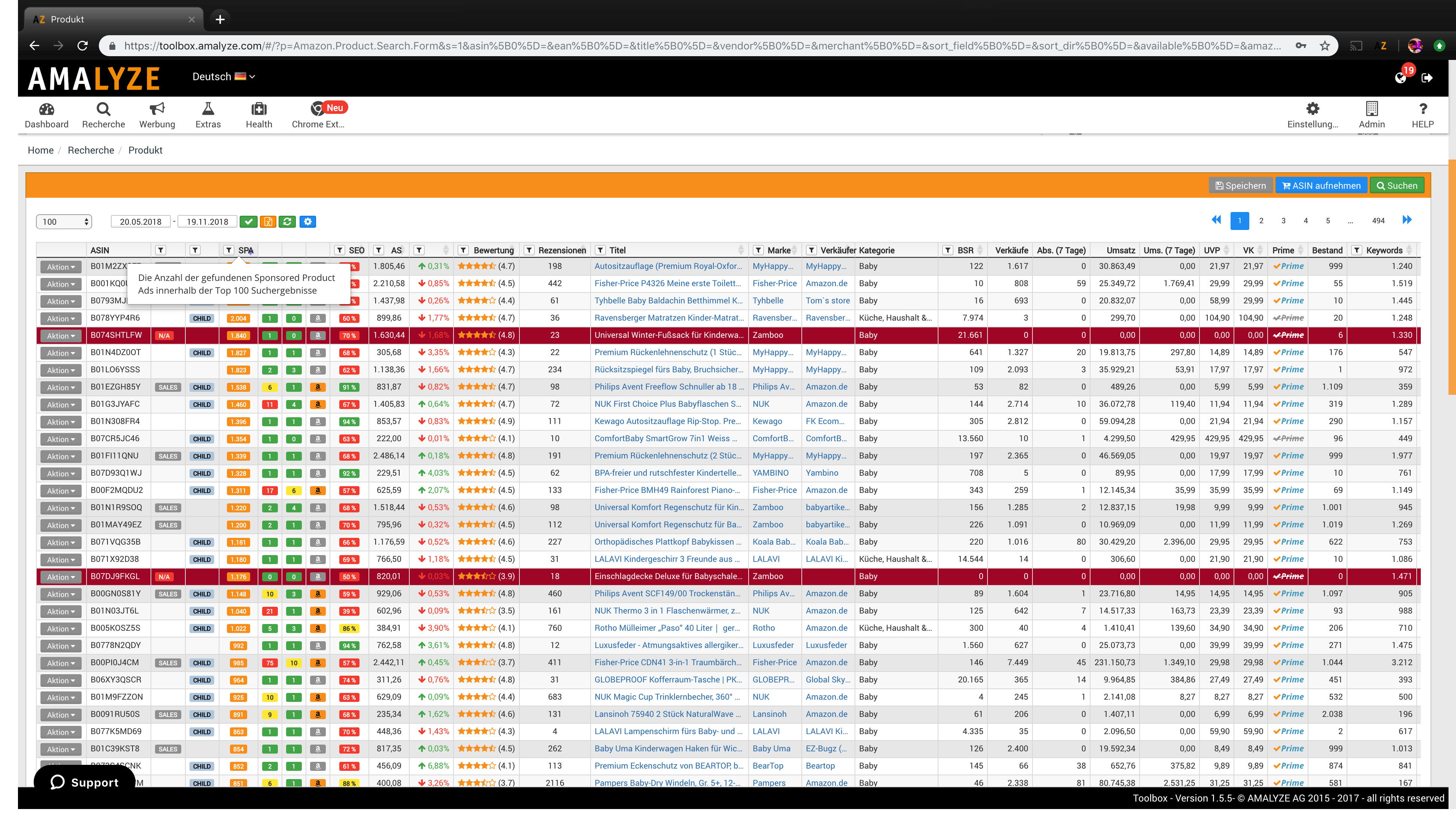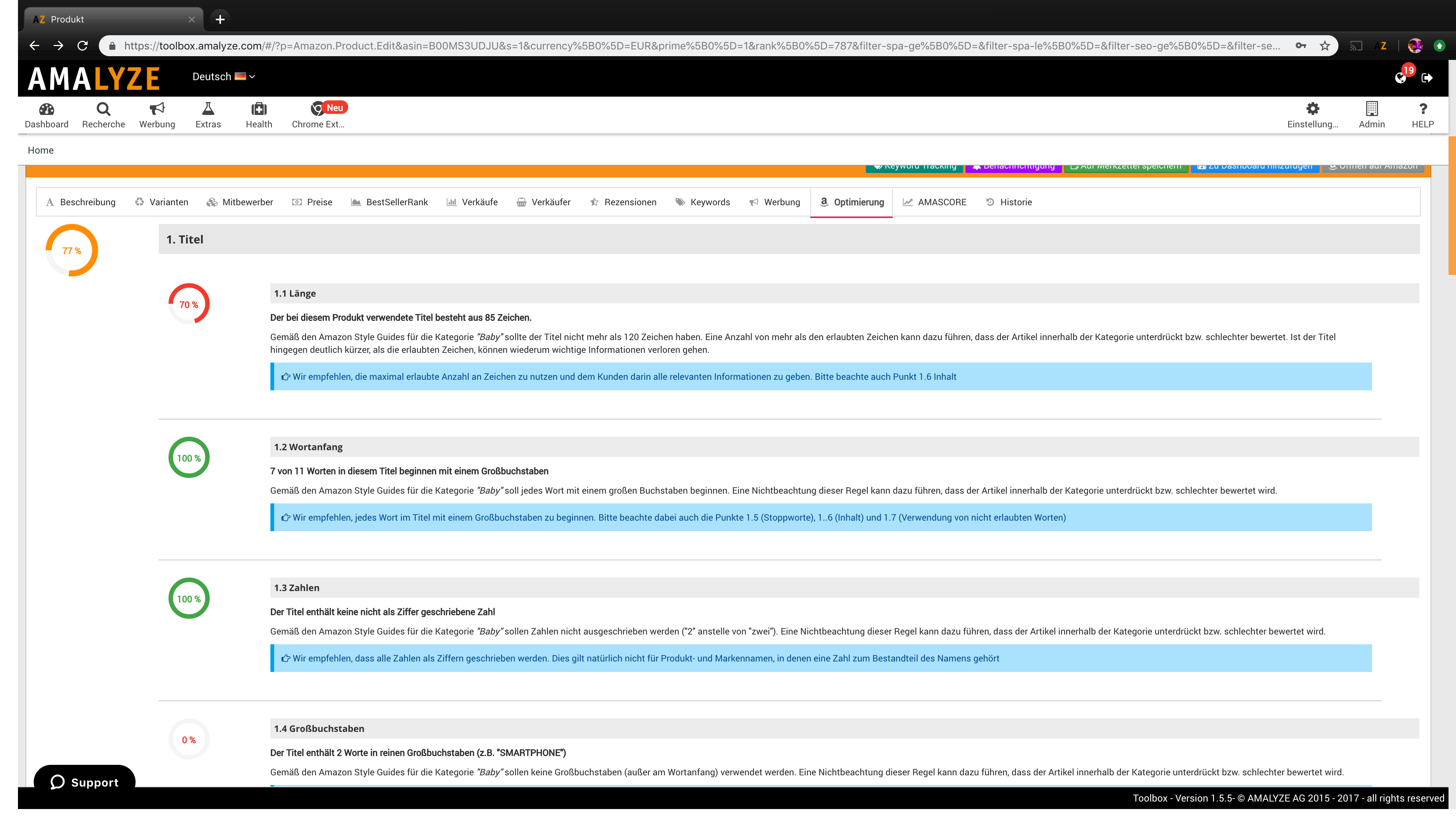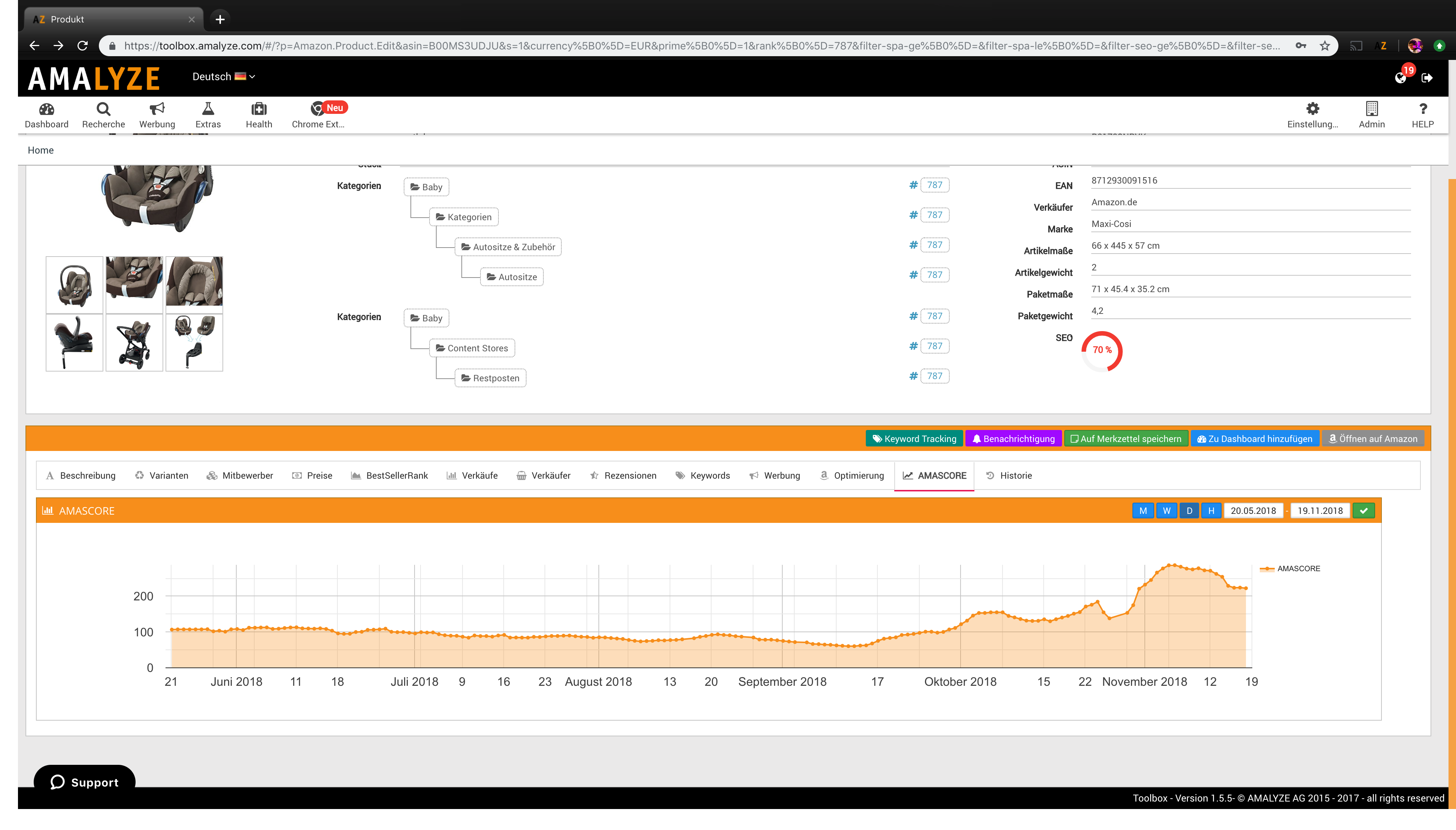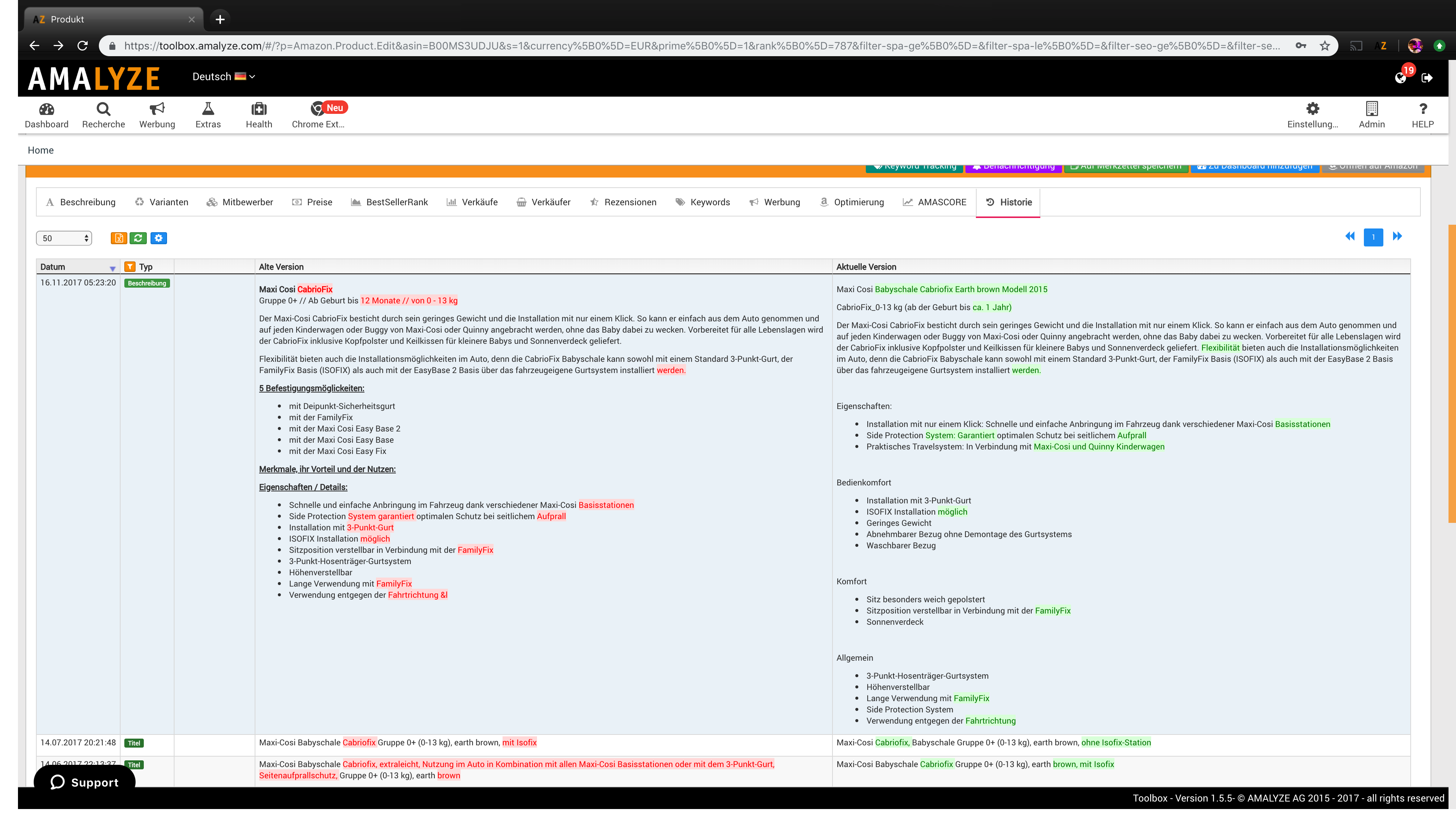Amazon product analysis
For each product monitored by AMALYZE, detailed information is available anytime. In addition to basic information such as title, current sales price, MSRP, number and average rating of reviews, categories, dimensions and weight, this also includes product images as well as current description and bullet points.
Furthermore, for each product in the database, you can access historical (since the beginning of monitoring) price development and best seller rank (BSR).
Detailed analysis of Amazon products with AMALYZE
While the list view of Amazon products in product research provides a snapshot of the most recently searched information, users get a deeper analysis and data on important KPIs over time in the product detail view of the respective ASIN. As a result, a great deal more can be learned about a product, and on this level, users can also evaluate their own products with respect to ranking factors.
Insights and product information on the ASIN detail page
For a better overview, basic information (such as title line, MSRP and price, prime status, BSR value, etc.) for each product is presented again in the top section of the detail view. Various additional subcategories then provide access to further data on the product. The following searches can be done from this level:
Check descriptions:
The most recent “On-Page Content” as determined by AMALYZE is displayed for the product description and also the features (to the extent they exist), i.e. the five bullet points.
Changes to product descriptions and features are captured via the HISTORY of the product by the AMALYZE Tool and displayed here.
Review variations
If the product is available in additional colors, sizes, or other variations (and these were already entered into the AMALYZE database), users can take a closer look at these product variations here.
Which variation has what BSR? How visible are the variations currently? Which variation ranks to the greatest number of keywords? Which one is perhaps not quite visible yet? Are there competitors to the variations and if so, how many?
You can find the answers here.
Keep an eye on competitors
Amazon products compete with a wealth of other ASINs on the Amazon marketplace. The AMALYZE Tool determines for the user the products that compete for the best positions in Amazon search results with the same or similar keywords.
This enables strategic anlaysis in terms of your own competitive situation, allows you to see competitor prices, shows you wich providers are potentially “on your heels” with which products, and lets you determine which ASINs you can look to for listing optimization.
Determine pricing
Price progression of Amazon products is displayed in the AMALYZE Tool via a selectable date range and can be tracked from the day an ASIN was originally entered into the system. If products are offered by more than one seller or vendor, the Tool provides an overview of the ASIN’s price development over time and shows the current owner of the BuyBox the latest price.
This allows you to better judge if your prices are competitive with respect to your potential competitors.
Track Best Seller Rank (BSR)
Number of sales of a product, in relation to respective competitors in a product niche (for example, primary category) are displayed via the BSR on the Amazon marketplace. The AMALYZE Tool gives users the opportunity to display the BSR across a selected period of time.
This allows you to view the sales success of products over a longer period of time and the BSR curve, together with the visibility index, can help you reach conclusions on whether or not optimization measures are “effective”.
BSR progression can also be displayed via DASHBOARD WIDGETS.
Make sales visible
Currently, number of units sold of a product is displayed in the AMALYZE Toolbox via a consistent, periodically executed inventory survey. If inventories go down, the Tool interprets the respective negative changes in inventory as sales. This functions very well in most cases. However, based on the measuring methodology, it contains a certain “margin of error”. If inventories increase, sales during that same time period may not be visible.
If a merchant manipulates inventory of FBM products or if inventory is greater than 1,000 units, a reduction in inventory is unfortunately not measurable (in this case, the Tool will indicate this clearly via the SALES badges in the list view of products and in the list of SELLERS). Insofar, sales numbers should always be considered as guidelines and they do not always correspond exactly to number of sales. Progression of inventory changes and sales can be tracked to the day an ASIN was first entered into the system.
Itemize Sellers
It is often advantageous to determine how many merchants offer a particular product, at what price, whether the product is (also) available on prime and if so, at what price. The AMALYZE Toolbox provides further insights in this category. In addition to the number of sellers and their respective sales prices, the Toolbox also shows which Seller had the buybox at the time of the last data acquisition, the determined inventory level at the time, and the number of sales within the last 7 or 30 days. If you click on the seller’s name, the tool links you to “SELLER RESEARCH” for further insights into seller’s product portfolio.
Evaluate and manage reviews
What do customers think about a particular product? Are there apparent defects or “growing pains” that should be considered in your own product development? What is the number of reviews and how is the average star rating determined? Were reviews evaluated as useful or possibly deleted by Amazon? What is the number of verified purchases?
This information and further details can be found in the review analysis of the AMALYZE Tool. All review texts acquired by the Tool to date are fully displayed here and can be further itemized and broken down through various filters. Development of number (#) of reviews and average rating can be displayed over time and can also be viewed via DASHBOARDS. Via the NOTICES function in the Tool, receipt of new reviews of an ASIN can be monitored and displayed on the central alert dashboard.
Track keywords
For some time now, Amazon is no longer an ordinary sales platform or mega-sized online department store. By now, it is the largest product search engine in the world. Competition for visibility and the top positions in a keyword search was for long time conducted by “trial and error” and the optimization of listings often by “gut instinct” or “common sense”. With respect to Amazon keywords, the AMALYZE Tool provides valuable insider views and shows exactly how the ranking of an ASIN develops and how Amazon sellers and vendors can find truly relevant keywords for their products to improve their visibility and keep an eye on rankings.
Analyze ads
The list view of products in AMALYZE shows if sponsored product ads (SPA) are currently running on an ASIN and if so, on how many keywords this occurs. In the detail view for the ad, users can analyze exactly which keywords apply, and in what location the ads appear within the competing ads of the Amazon marketplace. In this view, you can easily review if the ads on “your” keywords are also used by other competitors and if these appear within the top 100 products on Amazon before the SPAs. Additionally, you can see how many ad slots there are within the available Amazon ad space and who the competitors are.
SEO optimization
Amazon Style Guide conformity: In this subcategory on the ASIN detail page of the AMALYZE Toolbox, Amazon merchants get information on whether the analyzed product corresponds to style guides recommended by Amazon and where there are potential deviations which the seller could improve. Areas analyzed include title line (headline), features (bullet points), product description, and photos. If deviations are discovered, depending on selected primary category, (length of text, number of characters, attributes, possible spelling or text wrapping errors, etc.) the Tool provides users with notes referencing the established Amazon specifications. Additionally, the size of the main product photo is examined (in relation to percentage of surface area of entire image) and whether the primary product image is in front of a purely white background.
AMASCORE
Track organic visibility: The AMASCORE is located in the visibility index of the AMALYZE Toolbox and predominantly shows the visibility of a specific product within Amazon search results to relevant keywords, i.e., the greater the number of relevant keywords to which a product ranks, including the number of keywords and keyword position compared to its competitors, the higher its AMASCORE. Viewed by itself, the value does not provide any information. However, in reference to the competitive situation of an ASIN, it indicates how a product develops in relation to its competitors in terms of visibility for potential Amazon buyers. Currently, 43 different metrics are included in the score. In this way, Amazon sellers or vendors also get feedback on the success of potential optimization measures and have a reliable indicator as to how the product develops with regard to findability in Amazon searches. This also allows objective comparison of how the visibility of individual variations of an Amazon product changes.
Track product history
When did the buybox of the analyzed ASIN change last and who took it over? Did the information visible to Amazon customers change thereby? Were there recent additions to photos or changes in descriptions? Which changes were undertaken by the seller himself/herself and when? Did individual price adjustments have an effect on sales? And since when is the analyzed ASIN in AMALYZE Toolbox monitoring anyway? All these changes and information can be viewed at a glance in the product history. All changes captured by the Tool are visible to users in a timeline; and built-in links provide access to additional information.