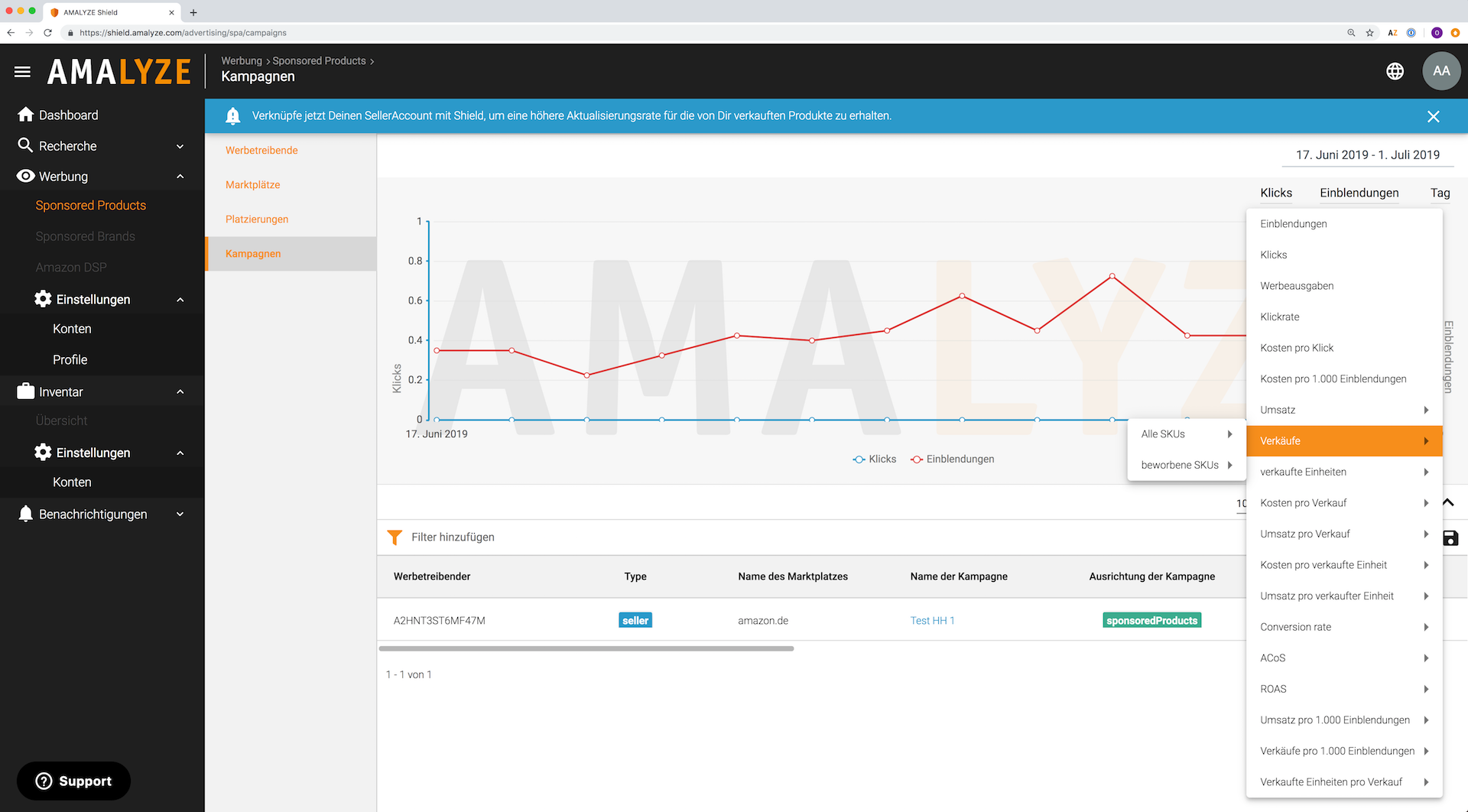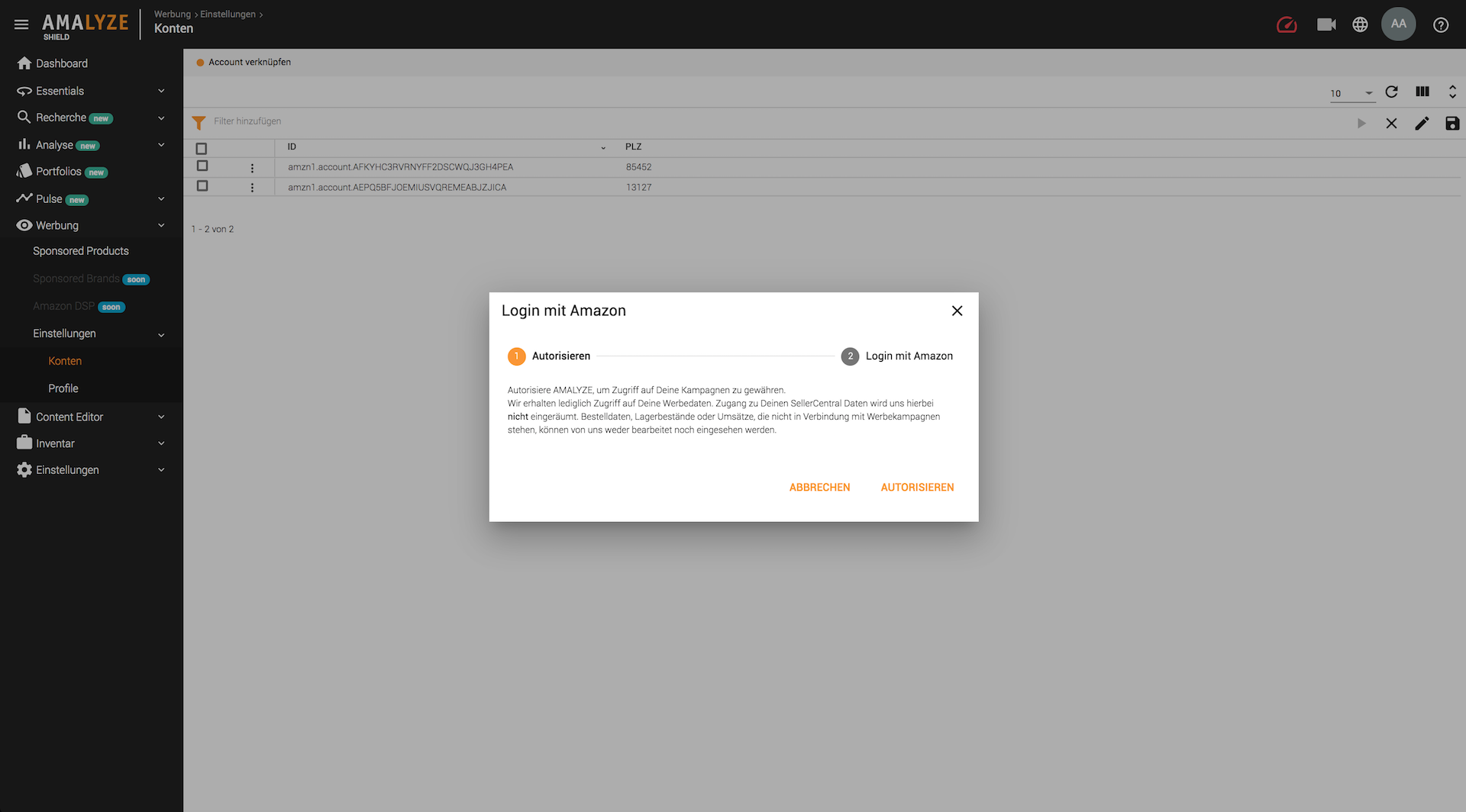With AMALYZE Shield it is already possible for Amazon sellers and Amazon vendors to visualize and evaluate sponsored product ad campaigns in the user interface of our tool for Amazon. As soon as you connect your Advertising API with Shield, we will import all your active campaign data for the five European marketplaces retroactively for the last 60 days and these will then be comfortably displayed in the Shield interface – We start top down related to all your campaigns, down to the impressions, clicks, adspend, sales and ACoS of each individual ad-group.
Evaluate Amazon SPA Campaigns in Shield
In the Shield menu you can find your campaigns under the tab ADVERTISING -> Sponsored Products as soon as we have read them (which can take a few hours or even a whole day depending on the number of campaigns). We have created for you a breakdown of the advertisers, the different supported marketplaces, an evaluation of the placements (within the organic search results or on top) and finally the campaigns themselves.
For the charts of the individual ads, you can define a representation from 19 different metrics, and display it based on day, week, month, quarter and year. Of course, you can search the table below the chart for specific campaigns, campaign orientations or, if applicable, advertiser IDs using filters. In later Shield releases it will be possible to create SPA campaigns directly via Shield and have them optimized automatically.
Link Advertising API with Shield
In order to evaluate your SPA campaigns in AMALYZE Shield, you must first connect your Advertising API with Shield. The process is done with a few clicks. In the main menu of Shield you will find the menu item ACCOUNTS in the Advertising Module under the different Amazon advertising forms below the “Settings”.
Choose “Link account” in the upper left corner of the window. As soon as you start the authorization process from there, we will send you to your Amazon login and then back to the Shield system. The connection to the API then takes place in the background. We only get access to your advertising data. Access to your SellerCentral data will not be granted. Order data, stock levels or sales that are not related to advertising campaigns can neither be processed nor viewed by us. Please note that reading in all campaign data takes a certain amount of time.
Is it possible to create campaigns in Shield?
This is planned. We already have a full technical solution that is being tested by a closed beta group for almost the last 2 years. Currently (as of July 2019), we will be happy to add you to our list of interested parties. As soon as the project is rolled out, we will let you know.
AMALYZE Shield live presentation
Would you like to see the entire AMALYZE Tool for Amazon in action from the inside with no strings attached, be guided through all the basic functions and have the opportunity to ask questions? No problem: simply participate in one of our free live webinars. Follow the link to the dates now.